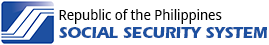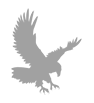Understanding the SSS Contribution Table
Read and download the latest SSS Contribution Table.
Monthly contributions are based on the compensation of SSS members and payable under two (2) programs. The Monthly Salary Credit (MSC) means the compensation base for contributions and benefits, provided that in the computation of benefits, the minimum and maximum MSCs to be considered shall be P5,000 and P20,000, respectively, until adjusted:
| Social Security (SS) | FIFTEEN PERCENT (15%) of the MSC not exceeding P35,000 and paid by both employer (10.0%) and employee (5.0%), effective January 1, 2025. |
| Employees’ Compensation Program (ECP) | Since January 1, 2007, contributions for the ECP, which are paid only by the employer, are TEN PESOS (P10) for employees with an MSC of P14,500 and below, and THIRTY PESOS (P30) for employees with an MSC of P15,000 and above.
Since September 2020, all SE members are covered under the ECP, per ECC and SSS Joint Memorandum Circular No. 1, S. 2020. |
Range of Compensation and Equivalent Monthly Salary Credit (MSC)
The following are the tables showing the compensation range and its corresponding MSC per membership category, effective January 1, 2025. Please note that the following table reflects the contributions for Regular Social Security (SS), the Employees’ Compensation (EC, if applicable) and the Mandatory Provident Fund (MPF), which are all programs administered by the SSS.
Contributions for MSC in excess of P20,000 up to the maximum of P35,000 are credited to the member’s individual account under the MPF Program called MySSS Pension Booster. Contributions to the MySSS Pension Booster are shared by the employee and employer, while SE, VM and OFW-members shoulder the MySSS Pension Booster contribution on their own.
MySSS Pension Booster benefits include permanent total disability, death, and retirement pensions. All claims under MySSS Pension Booster are paid out together with the regular SS benefits. Basis for benefit amounts are the member’s total accumulated account value, consisting of total contributions plus net investment income at the time of the approval of the claim.
Knowing your MSC
Initial MSC and Monthly Contributions
The amount of monthly contribution to be paid by members is always based on the latest Schedule of Contributions issued by the SSS, as specified in R.A. 11199.
1. For Employees
For an employed member, the MSC is based on the total actual remuneration from employment, including the mandated cost of living allowance, as well as the cash value of any remuneration paid in any medium other than cash, except that part of remuneration received during the month in excess of the maximum MSC as provided in R.A. No. 11199 or the Social Security Act of 2018.
2. For Self-Employed Members
The monthly earnings declared by the SE during registration (based on actual earnings) shall be the basis of his/her Monthly Salary Credit (MSC) with corresponding amount of monthly contributions based on actual income.
3. For Voluntary Members
The MSC and corresponding amount of contribution shall be determined as follows:
-
-
- If coverage as VM is for the first time, the member shall have the option to choose any MSC from the existing Contribution Schedule, regardless of age and last posted MSC prior to becoming a VM.
- For succeeding coverage as VM (i.e., a VM turned EE/SE/OFW and subsequently reverts to being a VM), the MSC is subject to the policies under Change in MSC.
-
4. For OFW Members
The minimum MSC for land based OFWs shall be eight thousand pesos (P8,000.00), provided, that those who are receiving monthly earnings lower than P8,000.00 shall pay the contribution based on the said minimum MSC.
No contribution paid retroactively by a land based OFW member based on the above deadline shall be used in determining his/her eligibility to any benefit arising from a contingency wherein the date of payment is within or after the semester of contingency.
5. For Non Working Spouse Members
-
- Fifty percent (50%) of the working spouse’s declared monthly income shall be the basis of the NWS’ initial MSC and the corresponding amount of monthly contribution.
- In case the fifty percent (50%) of the working spouse’s declared monthly income does not correspond to any MSC in the Contribution Schedule, the immediately higher MSC shall be the basis.
Changing your MSC
1. For Self-Employed Members
a. An SE member may change his/her MSC to an MSC higher or lower than the one indicated in his/her registration form (Personal Record Form or Member Data Change Request Form), depending on actual earnings, without having to present proof thereof.
b. An SE member who is below 55 years old may change his/her MSC without limit in frequency and in number of salary brackets in a given calendar year. However, in no case shall it be lower than the prevailing minimum MSC for SE members. Submission of written request or declaration of earnings is not required.
c. On the other hand, an SE member who is 55 years old and above can increase his/her MSC only once in a given calendar year and by one (1) salary bracket only from the last posted MSC, whether proof of earnings is presented or not.
The only exception to the above case is when the SE member is already contributing at the maximum MSC and a higher maximum MSC is implemented under a new Schedule of Contributions. In that case, he/she will be allowed to increase his/her MSC to the new maximum MSC, provided that his/her last posted MSC corresponds to the maximum MSC under the immediately preceding Schedule of Contributions.
d. No limit in frequency and amount shall be imposed in case of decrease in MSC, but in no case shall it be lower than the prevailing minimum MSC.
2. For Voluntary Members
a. A VM who is below 55 years old can change his/her MSC without limit in frequency and in number of salary brackets in a given calendar year, but in no case shall it be lower than the prevailing minimum MSC. Submission of written request is not required.
b. A VM who is 55 years old and above, however, can increase his/her MSC only once in a given calendar year and by one (1) salary bracket only from the last posted MSC, except for the following cases whereby certain rules shall apply accordingly:
-
- In case of a change in his/her membership type from EE/SE to “VM” for the first time, he/she shall be allowed to increase his/her MSC without limit; and
- In case of a higher maximum MSC under a new applicable Schedule of Contributions, he/she shall be allowed to increase his/her MSC up to the new maximum MSC, provided that his/her last posted MSC corresponds to the maximum MSC under the immediately preceding Schedule of Contributions.The corresponding MSC of the first contribution in the above cases shall be the basis in determining compliance with the allowable change in succeeding MSC.
c. No limit in frequency and amount shall be imposed in case of decrease in MSC, but in no case shall it be lower than the prevailing minimum MSC.
3. For OFW Members
a. For the initial contribution payment, an OFW shall be allowed to change his/her MSC to an MSC higher or lower than the one indicated at the time of registration, depending on actual deployment and realization of earnings abroad without having to present any proof thereof, provided that the new MSC is not lower than the prevailing minimum MSC for OFWs. Said contribution shall be deemed as the new declaration of earnings and shall be the basis in determining compliance with the allowable change in succeeding MSC.
b. A land based OFW member who is below fifty-five (55) years old shall be allowed to change his/her MSC without limit in frequency and in number of salary brackets in a given calendar year, but in no case shall it be lower than the prevailing minimum MSC for OFWs. Submission of written request or declaration of earnings is not required.
c. A land based OFW member who is 55 years old and above shall be allowed to increase his/her MSC only once in a given calendar year and by one (1) salary bracket only from the last posted MSC, regardless of whether proof of earnings is presented or not, except for the following cases whereby certain rules shall apply accordingly:
-
- In case of a change in his/her membership type from employed/self-employed/voluntary to OFW member for the first time, he/she shall be allowed to increase his/her MSC without limit and without having to present proof of earnings; and
- In case of a higher maximum MSC under a new applicable schedule of contributions, he/she shall be allowed to increase his/her MSC up to the new maximum MSC, without having to present proof of earnings, provided that his/her last posted MSC corresponds to the maximum MSC under the immediately preceding schedule of contributions.The corresponding MSC of the first contribution in the above cases shall be the basis in determining compliance with the allowable change in succeeding MSC. No limit shall be imposed in case of decrease in MSC, but in no case shall it be lower than the prevailing minimum MSC for OFWs.
d. An OFW member may opt to pay his/her monthly contributions in advance regardless of the number of months or years. However, he/she may be required to settle underpayment/s in the future resulting from any policy change affecting the applicable schedule of contributions for the advance payments made.
4. For Non Working Spouse Members
An NWS member can change his/her MSC based on fifty percent (50%) of the working spouse’s declared monthly income, without having to present any proof thereof.
Paying SSS Contributions
Payment Reference Number (PRN) for Contributions
Login to My.SSS to generate your PRN and pay
See also Generate PRN for Loans
Starting 2018, SSS implemented the electronic collection system to facilitate real-time recording/posting of SSS contribution payments. Such system entailed mandatory registration/enrollment of the Employer/Individual Member in the SSS website thru the My.SSS facility and mandatory use of Payment Reference Number (PRN) in the payment of contributions through any payment channel.
Launched on January 16, 2018, the Real Time Processing of Contributions (RTPC) is the instant validation, transmission and acknowledgement of SSS contribution data between the payment facility and the SSS system, and subsequently, the posting to a member’s contribution record. All employers and individually-paying members like self-employed, non-working spouses, overseas Filipino workers (OFWs) and voluntary members have to register in the My.SSS facility in the SSS website (www.sss.gov.ph) to update their SSS data for the issuance of PRNs.
For Employers:
For Individual Members:
- Generate through My.SSS or the SSS Mobile App
- Email usssaptayo@sss.gov.ph
- Request via SSS Hotline 81455 or 1455
- Request through selected Payment Collecting Partners who accept PRN payments. Present your valid ID.
Payments
Employers
Effective 16 January 2018, the SSS implemented the electronic Collection System (e-CS) to facilitate the real-time posting of SSS contribution payments. All employers are required to register to the My.SSS facility of the SSS website and use the Payment Reference Number (PRN) in the payment of contributions through any payment facility (Tellering Facilities in Branches, SSS-accredited Bank and Non-Bank Collection Facilities).
Through the e-CS, employers may generate, review, and edit their electronic Contribution Collection List (e-CL) to report the contribution payments of their employees to SSS.
Employers may also generate their e-CL and PRN through the SSS Mobile App, provided, that they have registered in the My.SSS Employer portal of the SSS website. They shall view and download the pre-generated e-CL containing the PRN that they will use for payment of employee contributions. However, if ERs would like to edit their e-CL and generate a new PRN shall be able to do so through their My.SSS account in their SSS website.
Individual Members
For SE members (including informal sector workers enrolled through AlkanSSSya, KaltaSSS-Collect, or Subsidy Program for farmers/fishermen), VM, and NWS – monthly or quarterly, upon approval of membership and based on the payment deadline.
SE/VM/NWS members should register first to the My.SSS portal of the SSS website, then generate their PRN before paying their contributions through SSS-accredited collecting partners.
For Land-based OFW members – Anytime during the applicable year by generating the PRN through his/her My.SSS account and paying through SSS-accredited payment channels.
Contribution Payment Deadlines
| Regular Employer
Last day of the month following the applicable month |
Household Employer (HR) SE/VM/NWSLast day of the month following the applicable month or calendar quarter as the case may be |
Land-based OFW
For applicable months of January to September of a given year – December 31 of the same year
For applicable months of October to December of a given year – January 31 of the succeeding year |
| IMPORTANT REMINDERS |
|
Payment Options
-
- Over-the-counter – Present your PRN when making the payment
- Bancnet e-Gov Facility/ Partner Bank or Collecting Partner’s Website or Partner Bank or Collecting Partner’s mobile app – Choose SSS under Biller and indicate the PRN as account number or reference number
- Thru SSS Mobile App via GCash