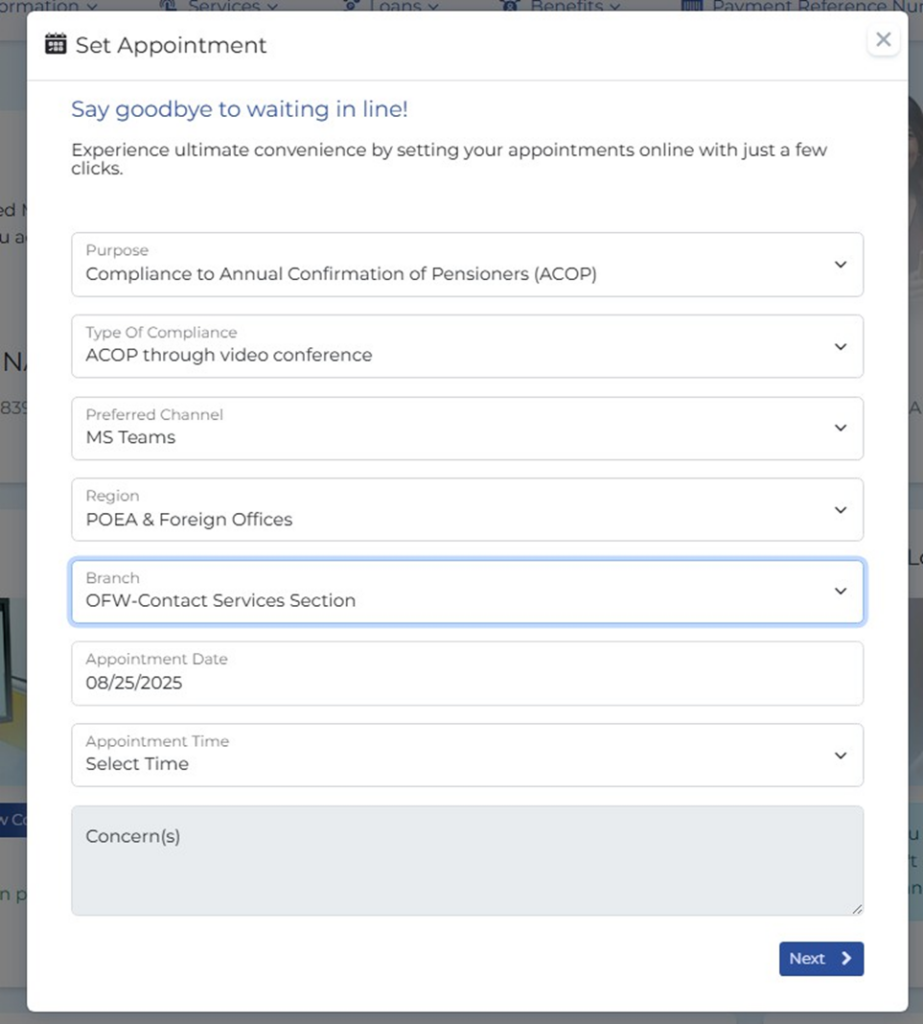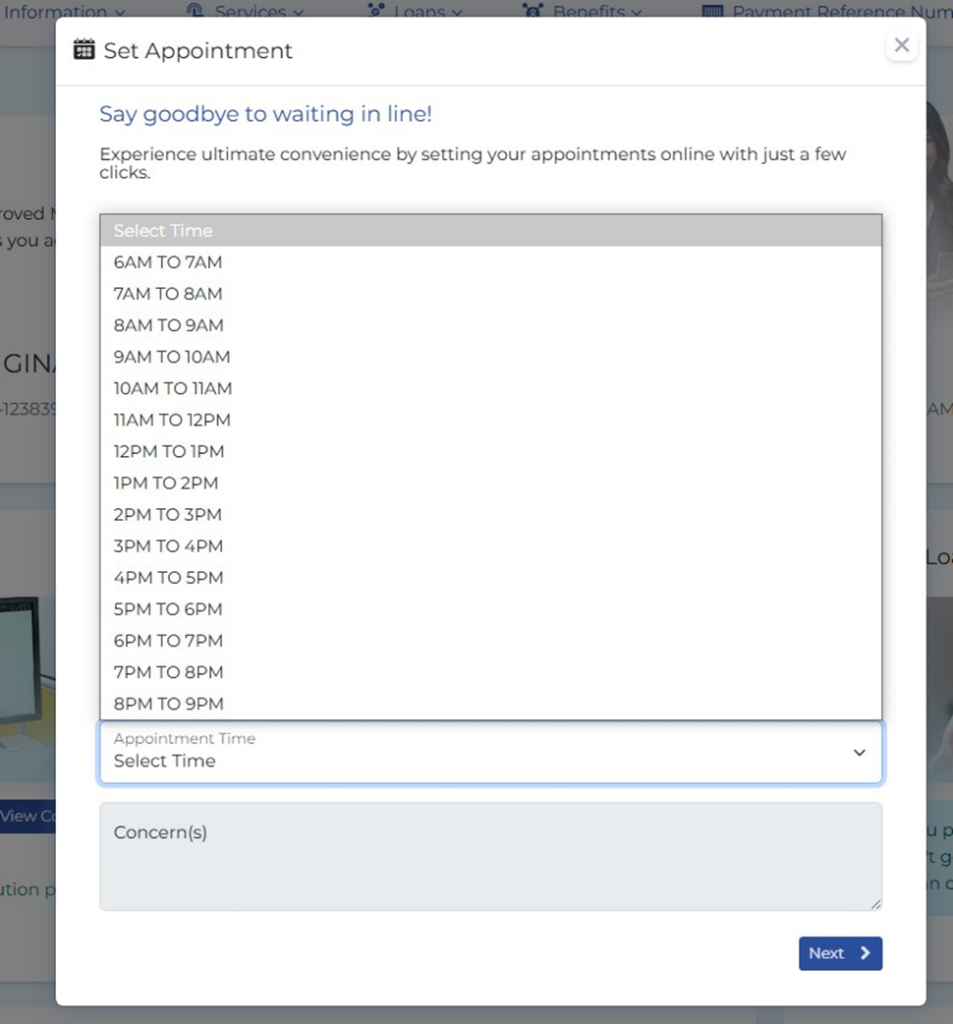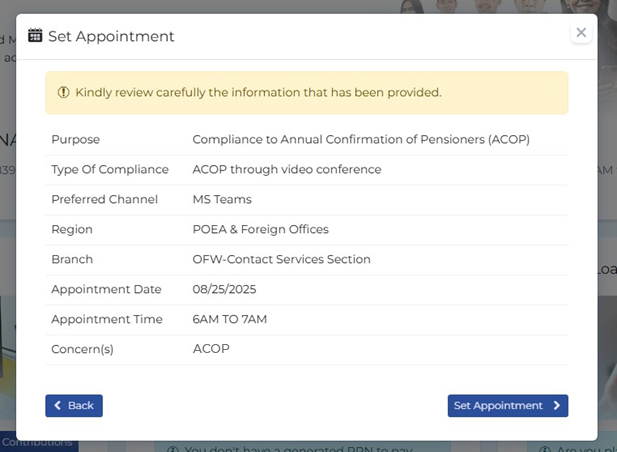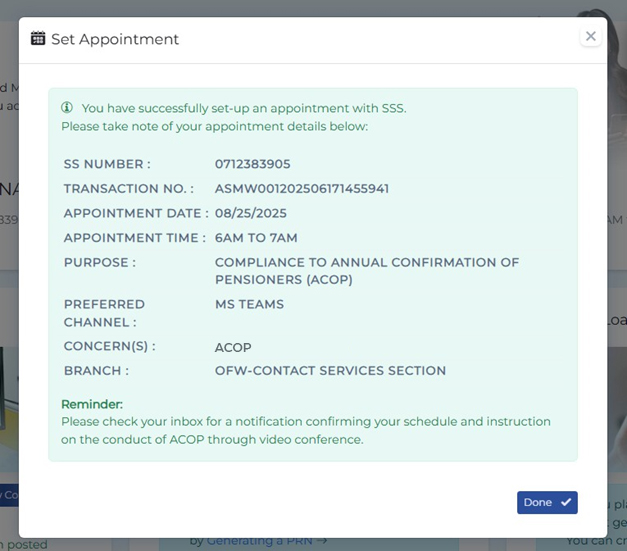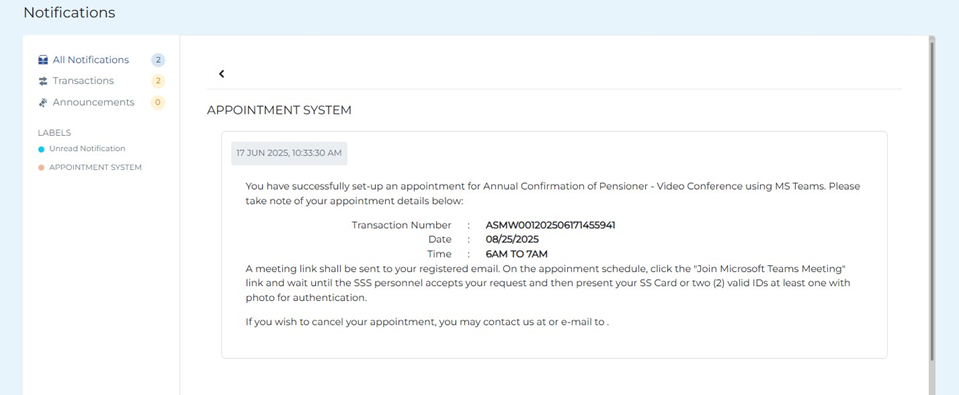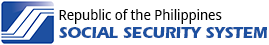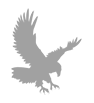Upon Login to the Member Portal, choose Set Appointment in the Quick Links menu.
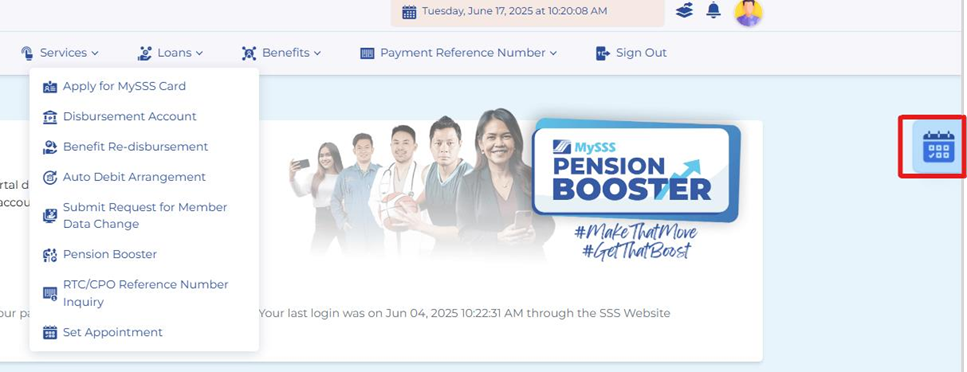
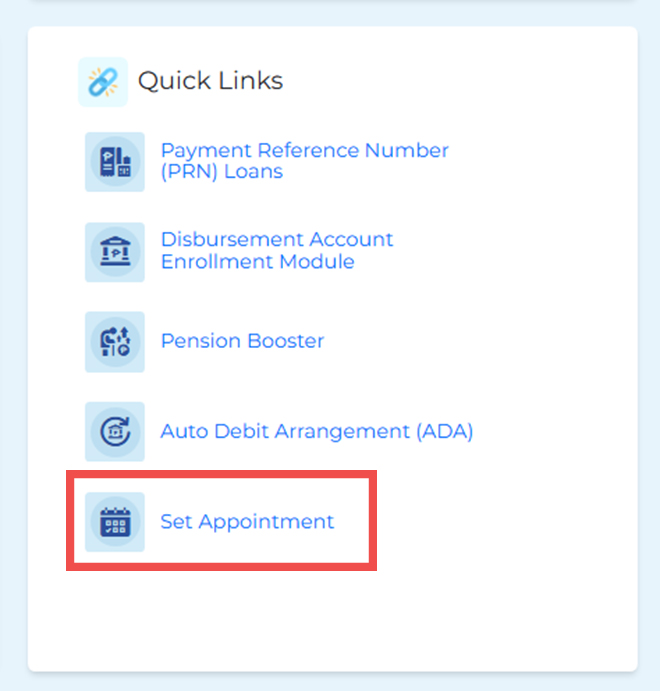
Under Purpose, select Compliance to Annual Confirmation of Pensioners (ACOP).
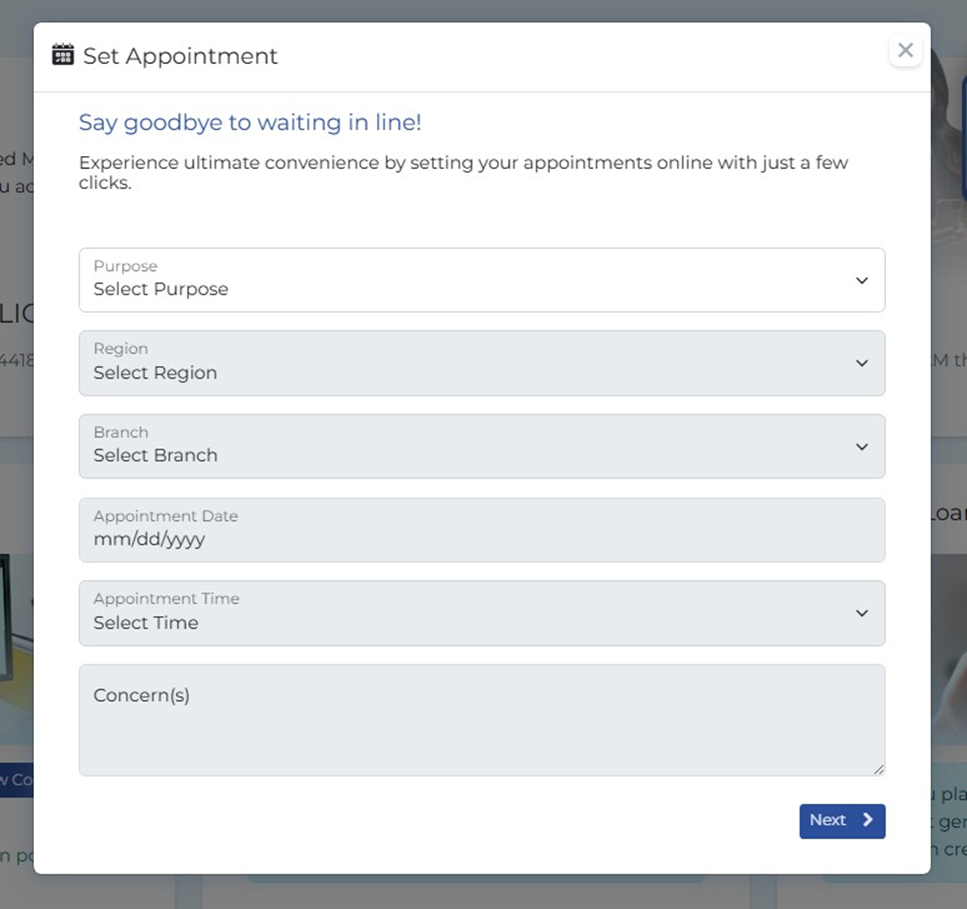
Under Type of compliance, select ACOP through video conference.
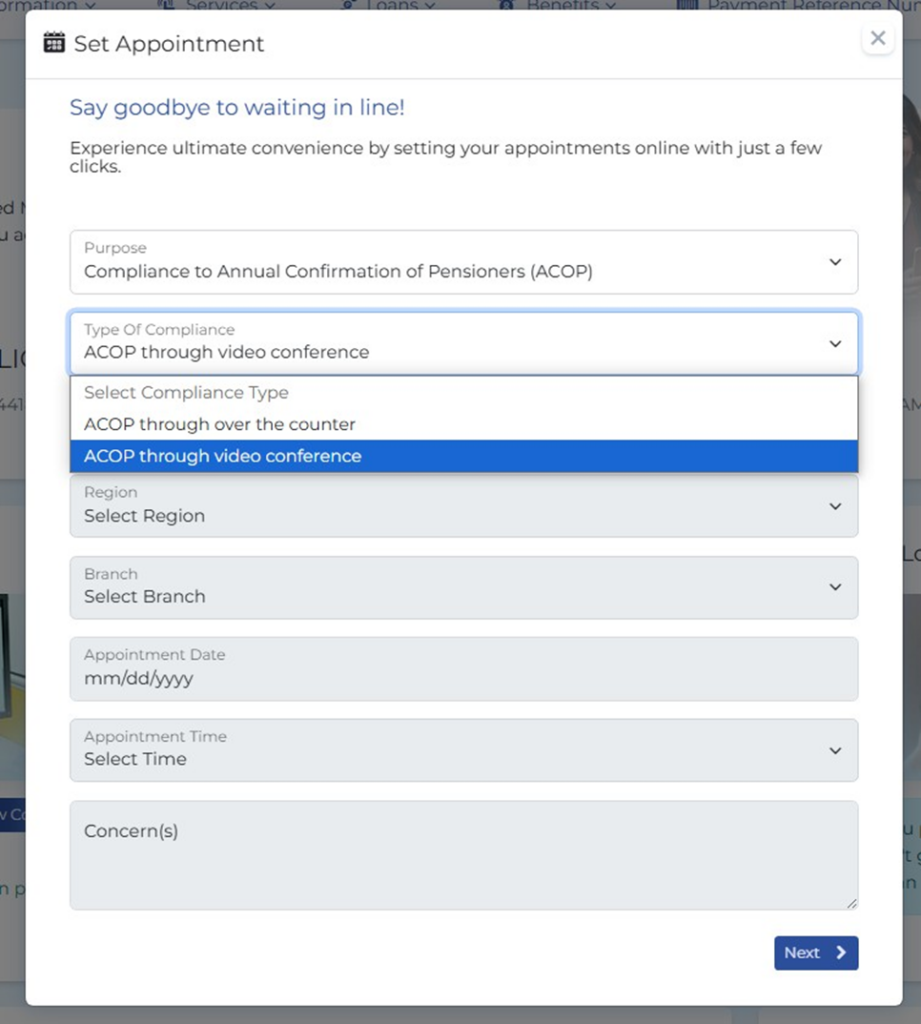
Under Preferred channel, choose MS Teams.
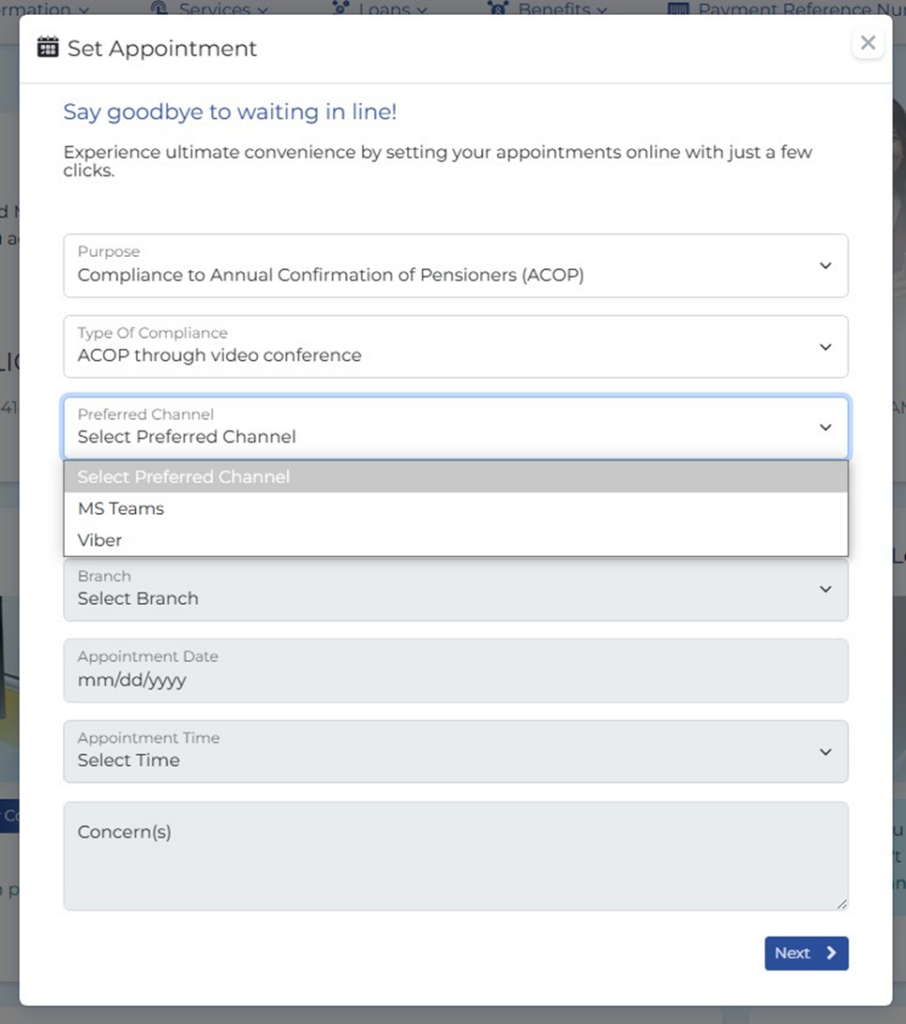
Choose your Region, Branch, Appointment Date, Appointment Time, and Concern(s), if any. Then click Next.
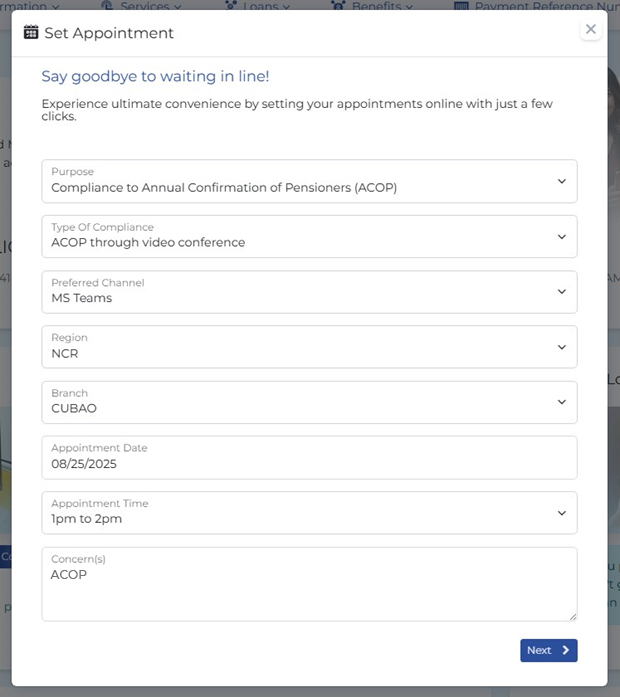
Review the information if correct. Click the Set Appointment button to proceed with your appointment.
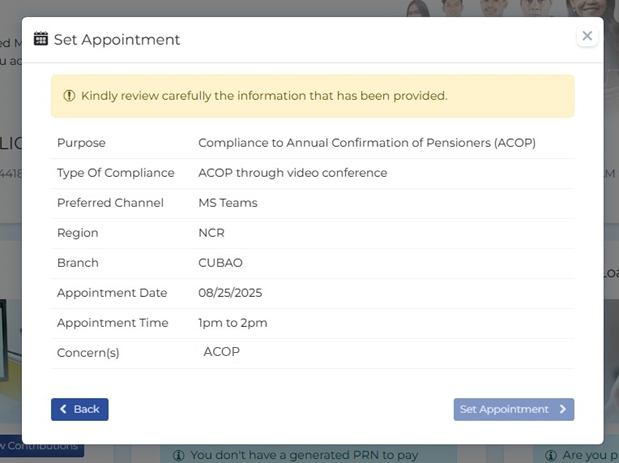
A confirmation message will be displayed.
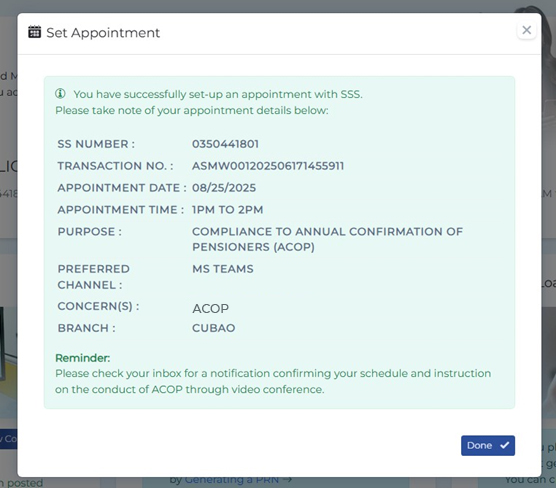
Check if you also received an Inbox Notification message about your appointment.
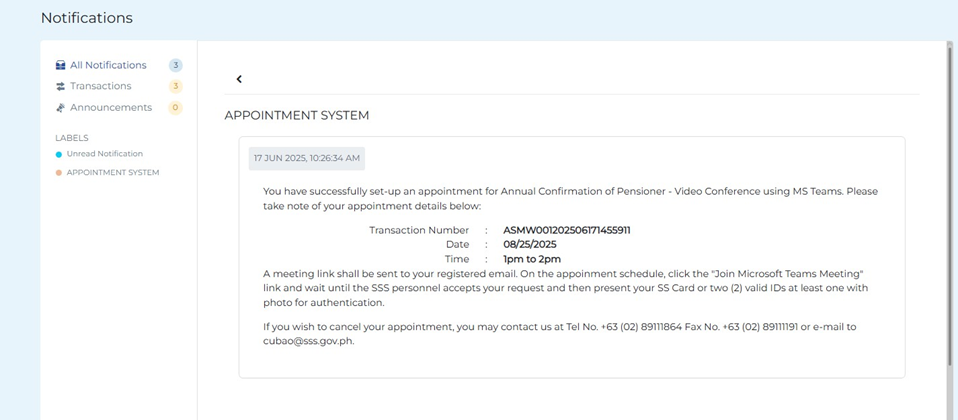

Under Preferred Channel, you may also choose Viber.
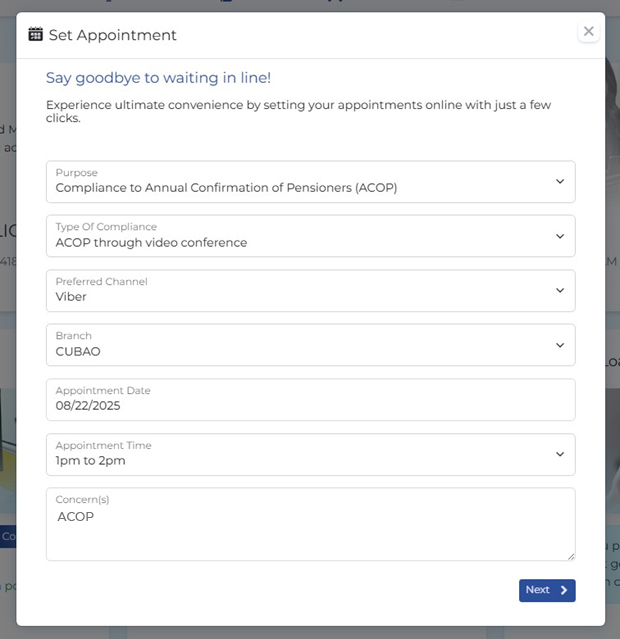
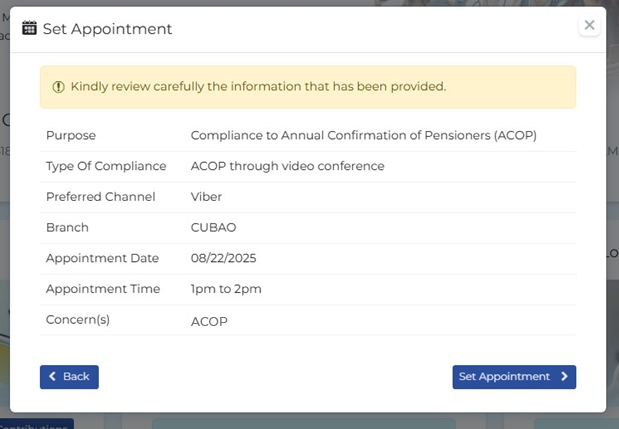
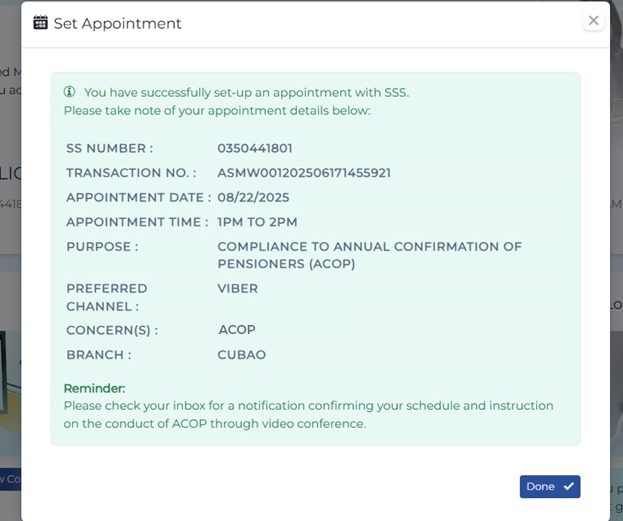
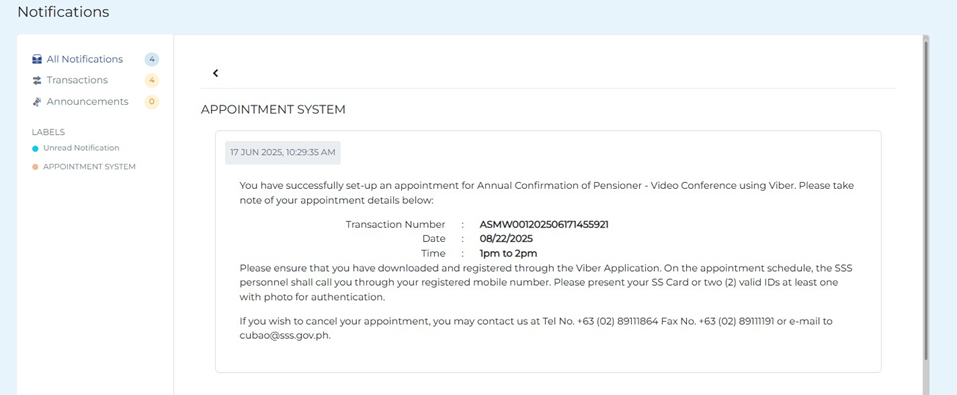

You may also comply by setting an Over-The-Counter appointment with your preferred SSS branch.
Under Type of Compliance, choose ACOP through over the counter. Then complete the required details.
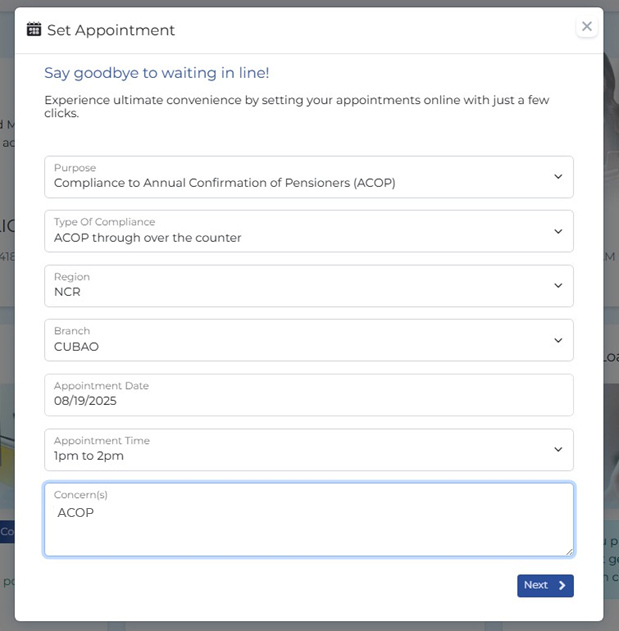
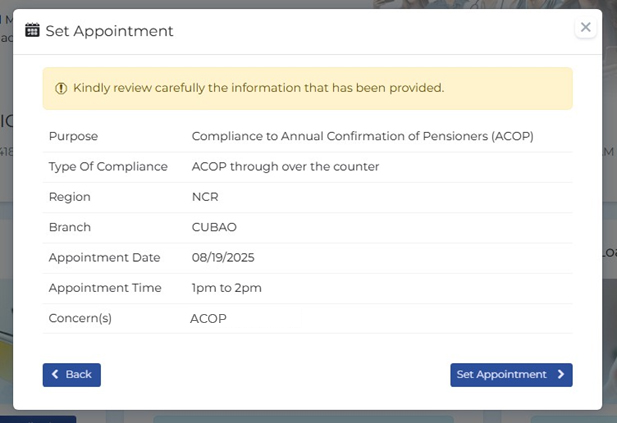
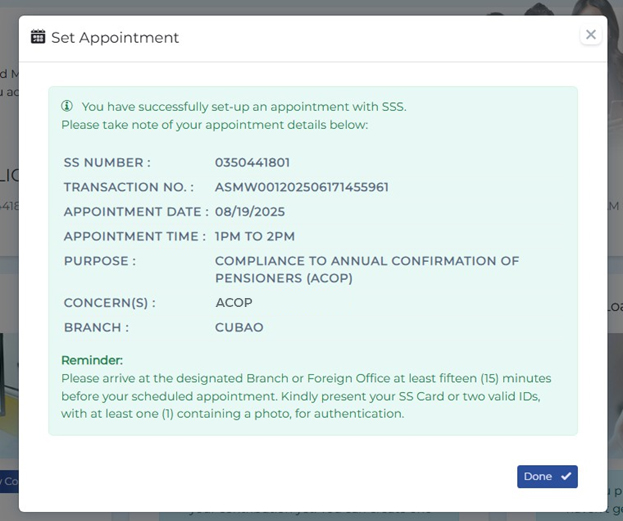
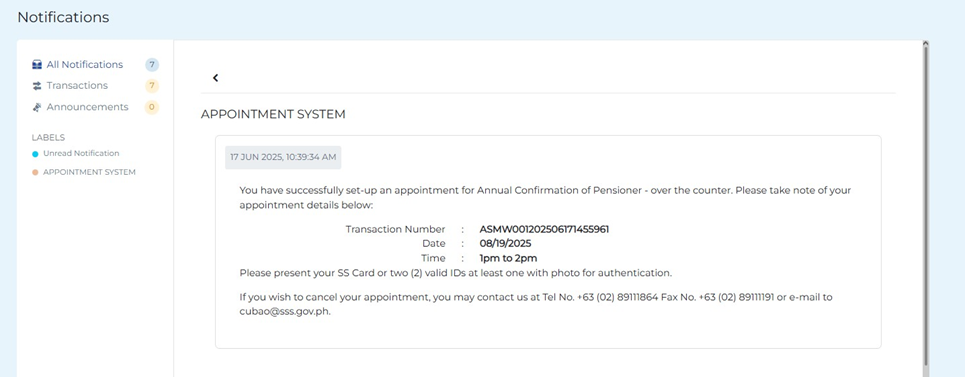

For Pensioners Abroad, choose the following:
- Type of Compliance – ACOP through video conference
- Preferred Channel – MS Teams
- Region – POEA & Foreign Offices
- Branch – OFW Contact Services Section
Then proceed with your preferred Appointment Date and Time.