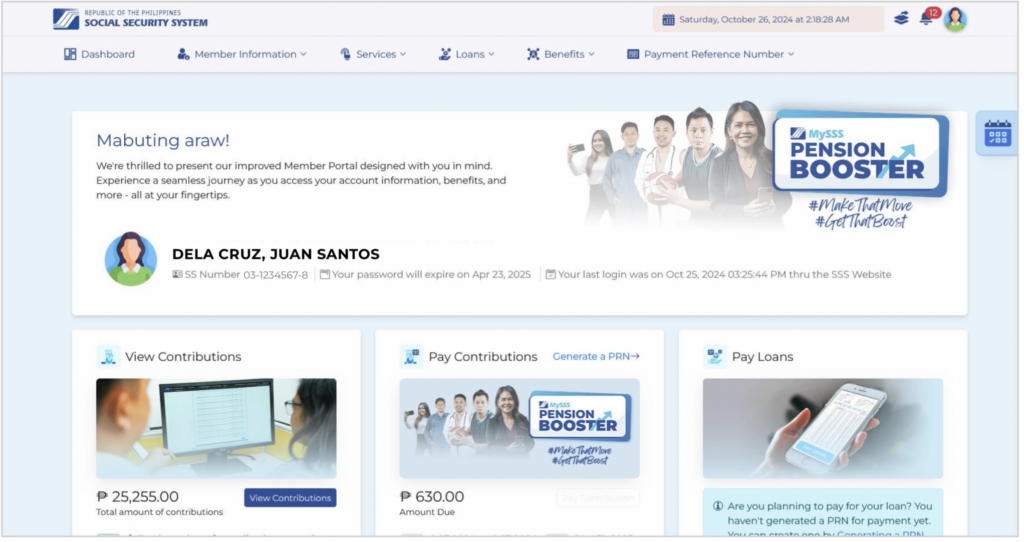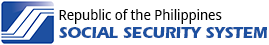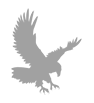If you don’t have an Authenticator yet, make sure to download first before proceeding with the steps below. Click here to download the Google Authenticator App:
Sign in using https://sso.sss.gov.ph/sso/auth/redirect.
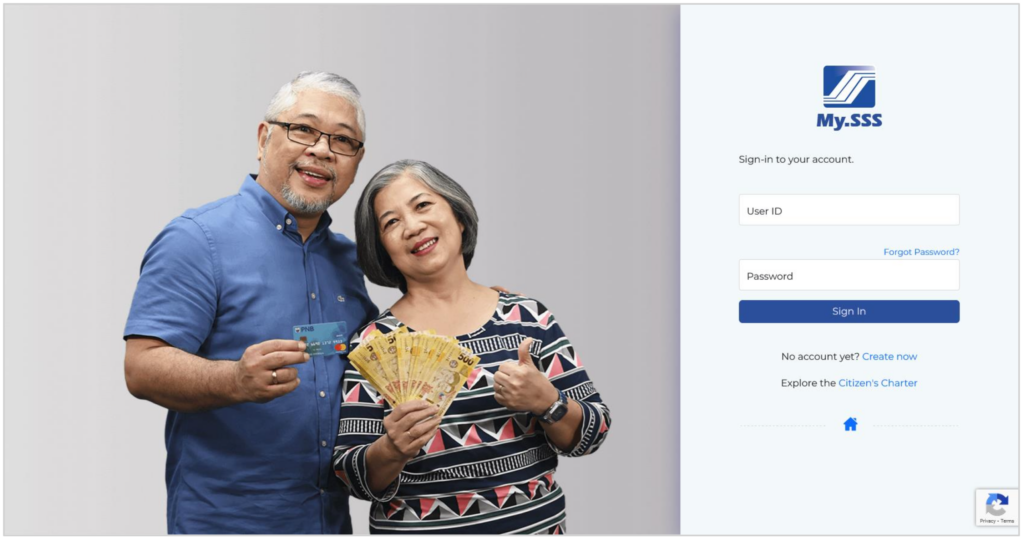
Type in User ID and Password, then click “Sign In.”
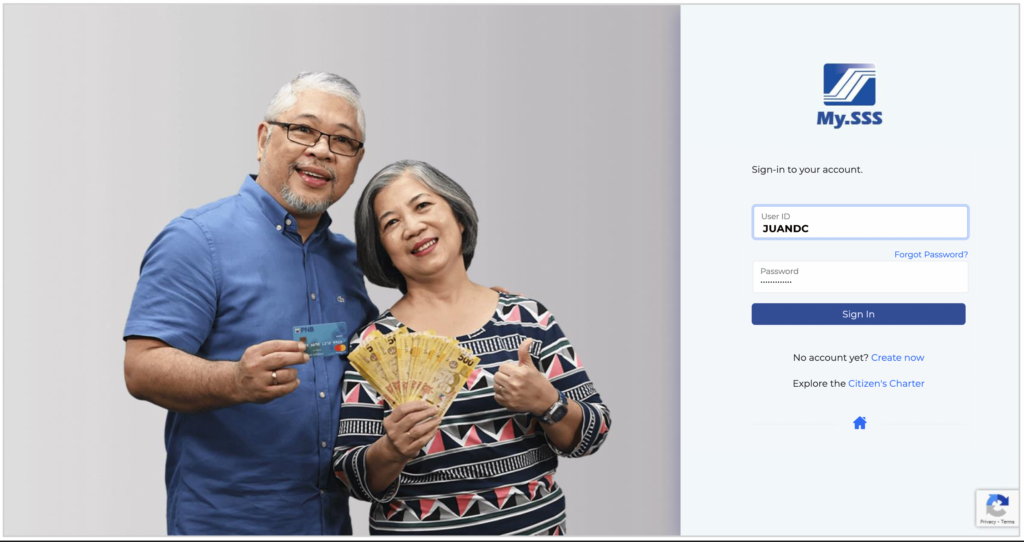
Click “Setup TOTP” link.
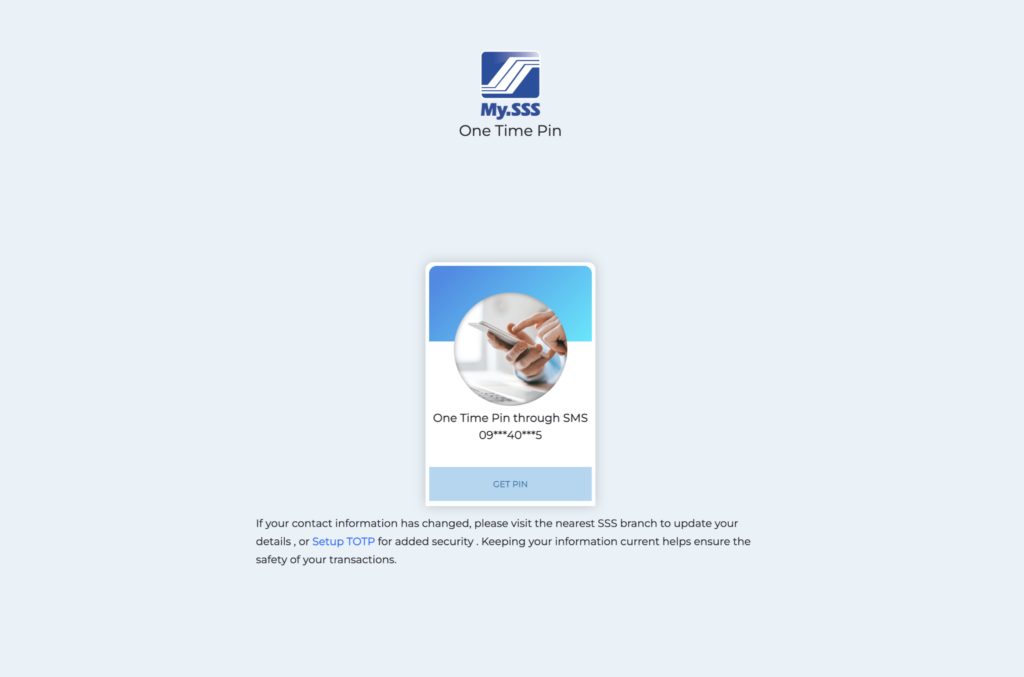
Log-in with your My.SSS User ID and Password, then click “Next.”
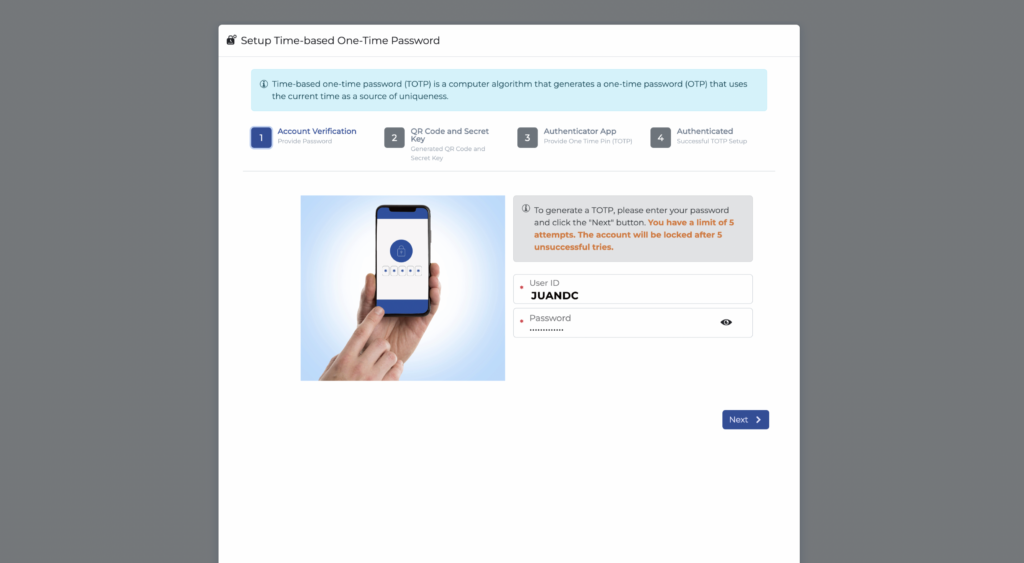
Download and install an Authenticator app of your choice. Once the installation is complete, use the available options to link your user account to the Authenticator.
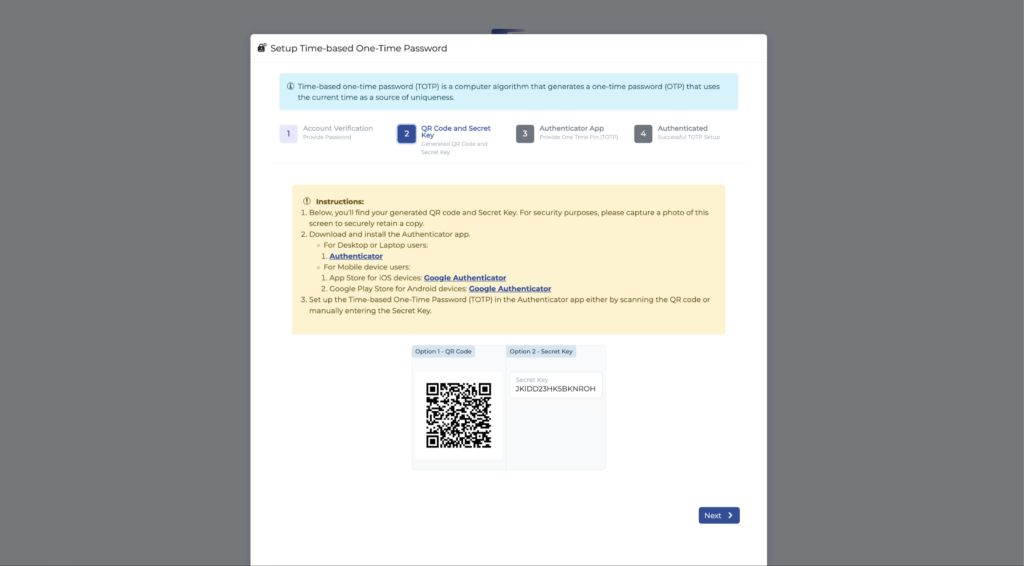
In the browser Authenticator, click “Scan QR Code.”
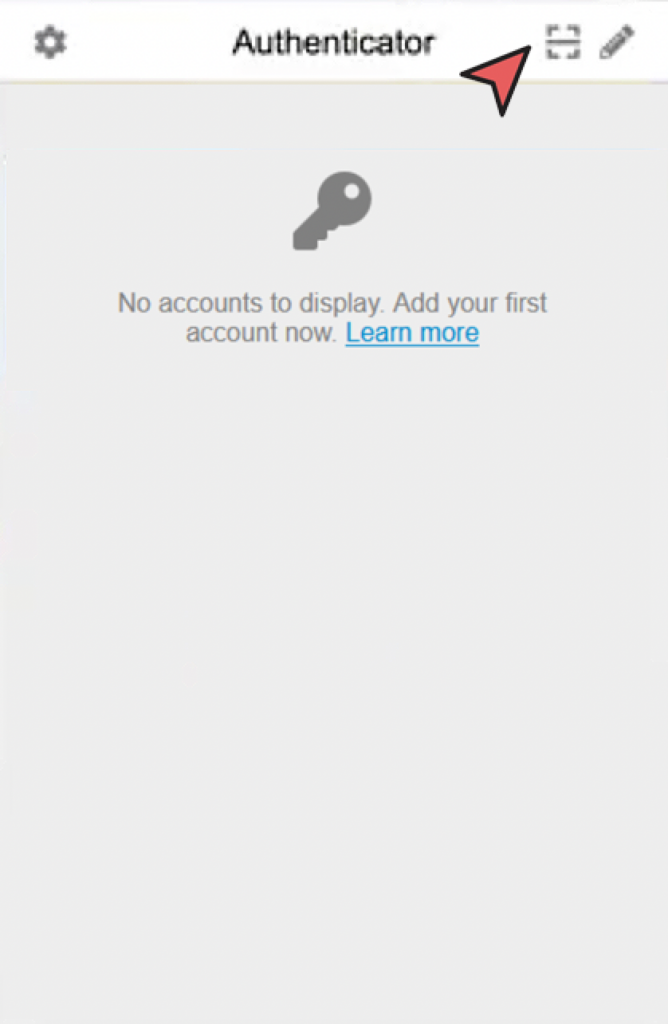
After scanning the QR Code, message will show that the User ID has been added. Click “OK.” Click “Next.”
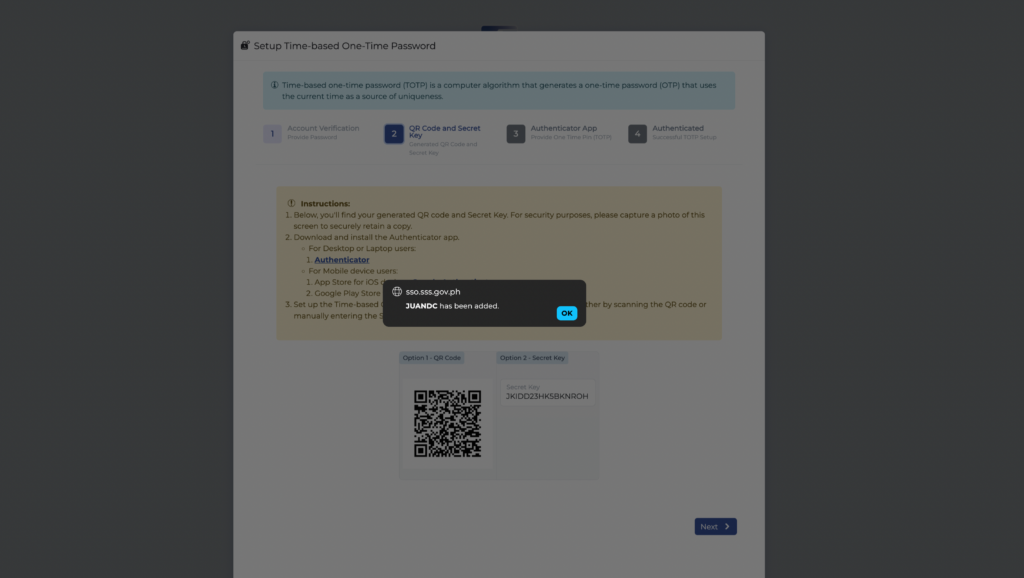
To verify if the user account was successfully linked with the Authenticator app, copy the 6-digit OTP generated in the Authenticator, paste it in the “One Time Pin” field.
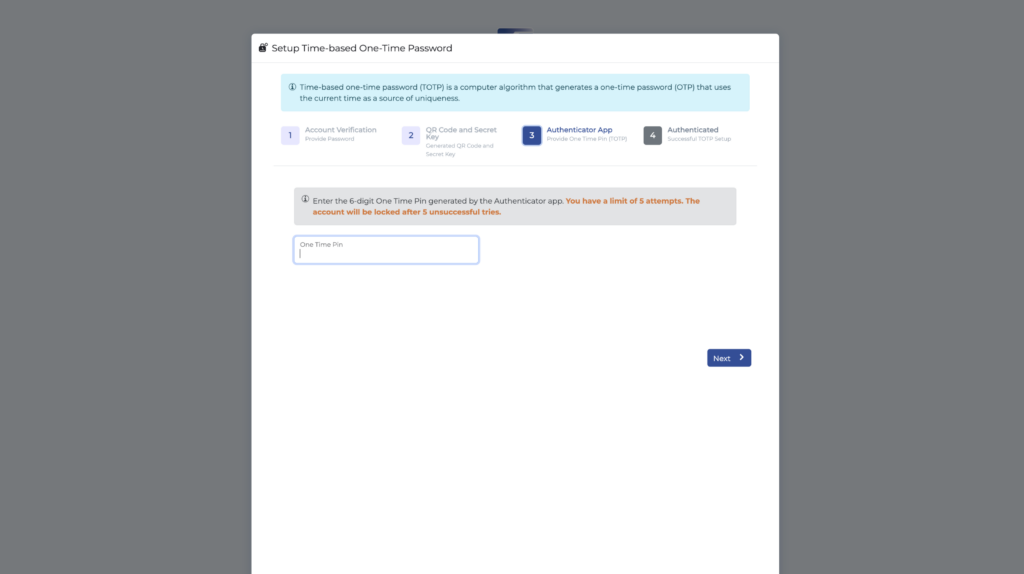
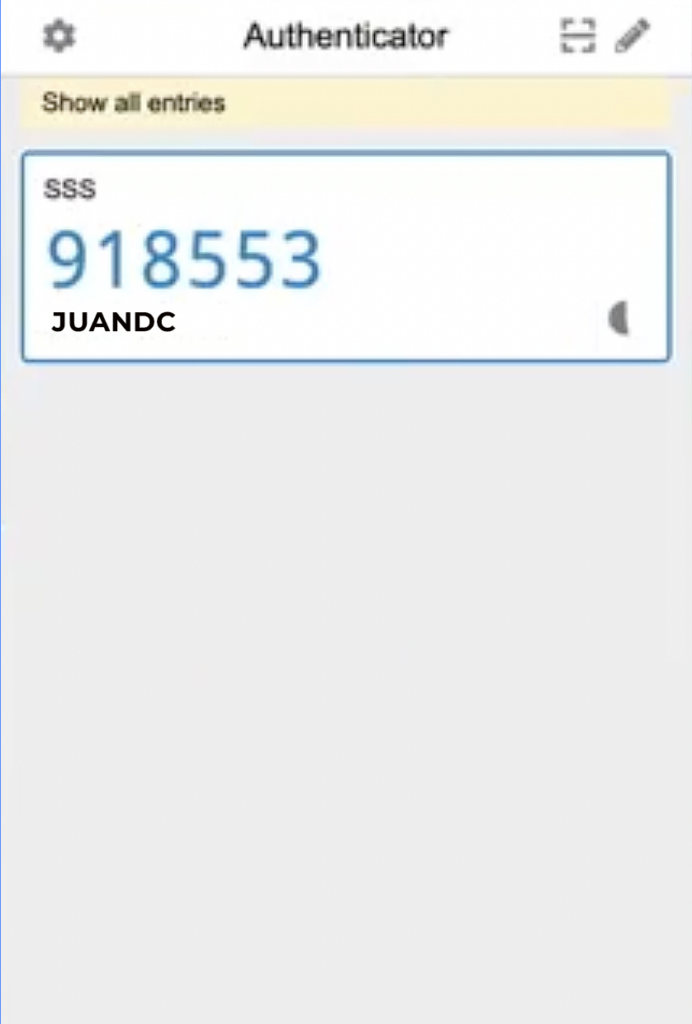
Then click, “Next.”
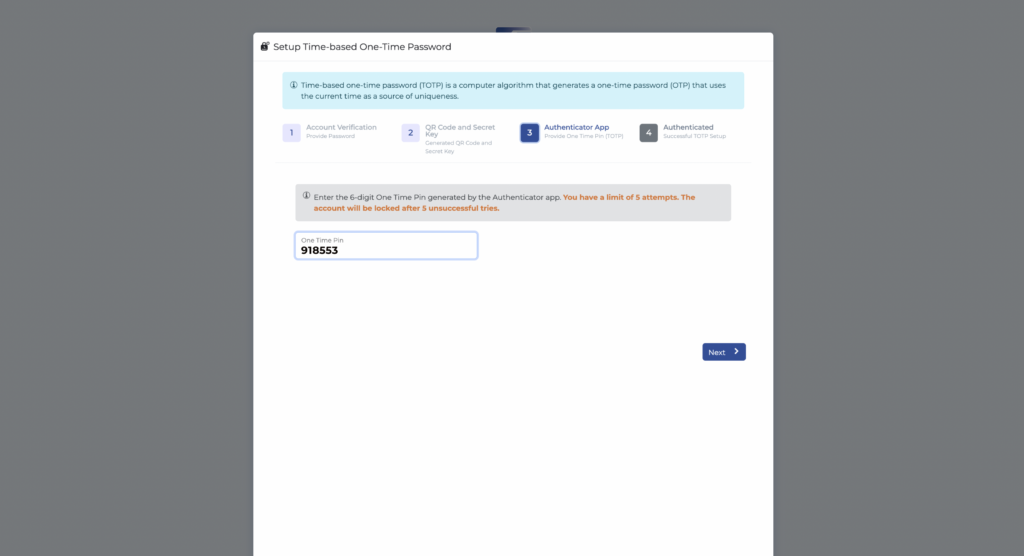
Success! You have successfully setup your TOTP.
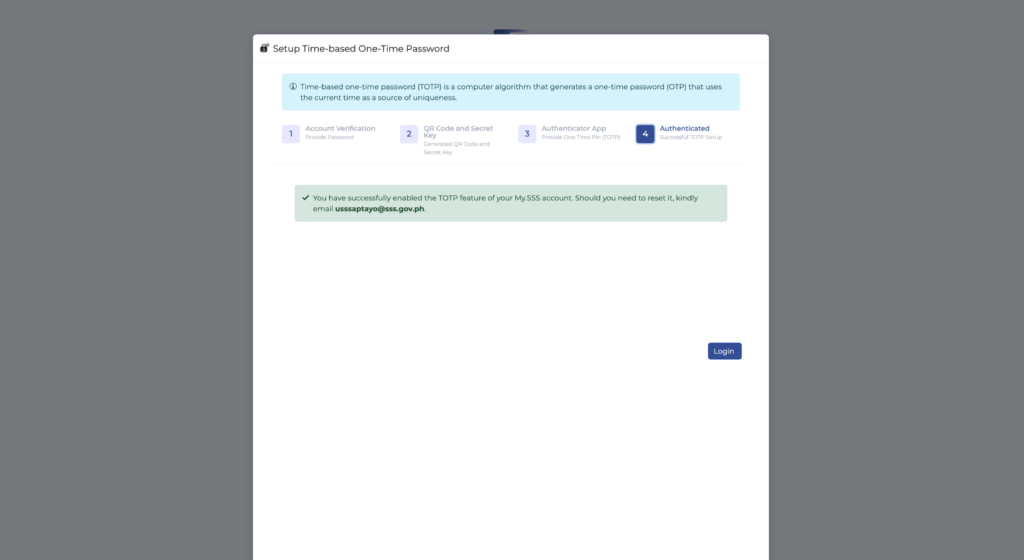
You may now use the login codes when signing in to your My.SSS account.
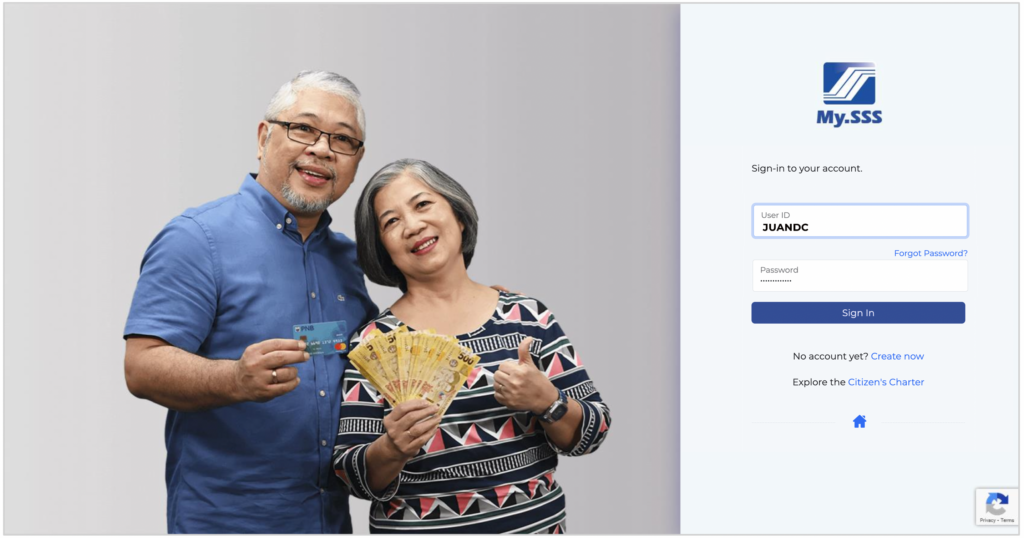
Click “Get PIN” under the Time-based One-Time-Password option. Provide the generated TOTP by your Authenticator app to proceed with the login.
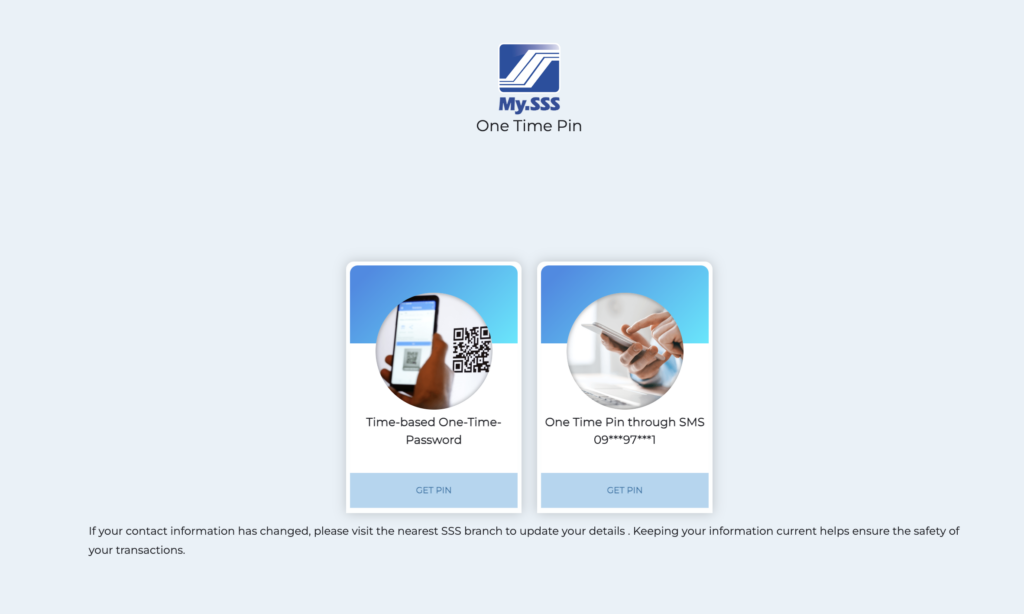
You may now access your My.SSS account.